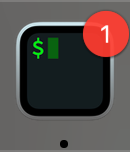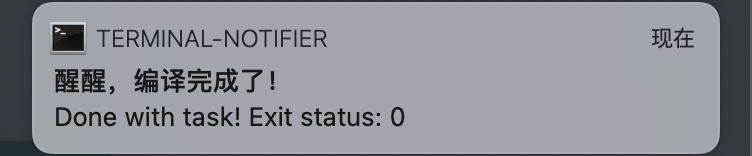前言
之前也有想过这个功能,感觉确实很好玩。当在mac上编译一个大型软件时(如LLVM),往往需要很长时间如果一直盯着命令行就会影响到使用者“多线程”工作的效率。设置通知就可以直接最小化终端。
安装terminal-notifier
在MAC OS 10.8版本以上的电脑中,可以使用terminal-notifier通过自己向通知中心发送通知。更多的信息可以参考 https://github.com/julienXX/terminal-notifier。使用brew安装:
brew install terminal-notifier给terminal-notifier设置别名
在
~/.bashrc的最后设置terminal-notifier的别名alias notifyDone='terminal-notifier -title "Terminal" -message "Done with task! Exit status: $?"' -activate com.apple.Terminal同时还可以设置响铃和消息小红点
alias notifyDone='tput bel; terminal-notifier -title "Terminal" -message "Done with task! Exit status: $?"' -activate com.apple.Terminal使用terminal-notifier
使用的时候记得手动追加
notifyDone命令,像这样ninja ; notifyDone运行结果: